🌐 Web Browsers
In this guide, you'll decide which browser suits you best.
1. ✨ Custom Features
During the playbook installation, you can't miss the AME Wizard option in Custom Features:
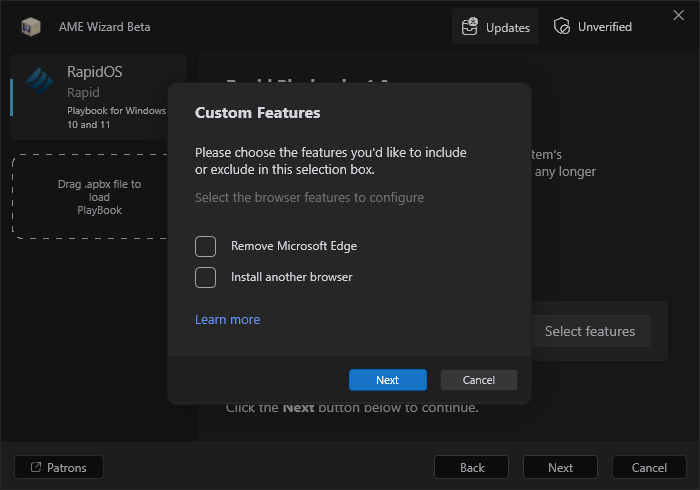
🗑️ Remove Microsoft Edge
If you've been using Microsoft Edge and are installing the playbook on a "dirty" Windows installation (one with existing data and settings), it's important to note that our playbook will remove all data related to Microsoft Edge.
However, WebView2 will not be removed.
We understand that many programs depend on this component. Removing Edge won't affect WebView2-dependent apps, but keep in mind:
- ⚠️ Widgets will no longer work.
- 🗂️ All browsing data tied to Edge will be permanently deleted.
What if you don't choose to remove Edge?
- Microsoft Edge will remain installed, but:
- 🔕 Updates will be disabled.
- ⚙️ It will be pre-tweaked to minimize resource usage and make it feel lightweight and unobtrusive.
This gives you the option to keep Edge in a cleaner, optimized state without full removal.
📥 Install Another Browser
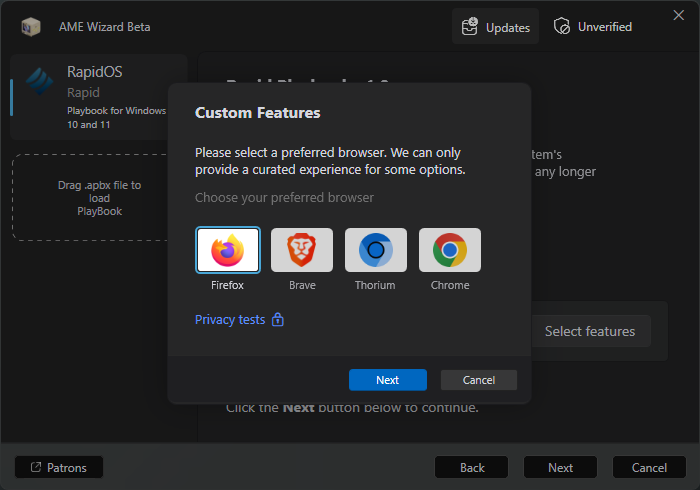
Our playbook offers three options: Brave, Thorium, Firefox and Chrome.
When choosing a browser, we recommend prioritizing privacy. However, other factors like speed, ease of use, and additional features should also be considered.
| Features | Brave |
Thorium |
Firefox |
Chrome |
|---|---|---|---|---|
| Privacy-focused | 1 | |||
| Open-source | ||||
| Ease of use | ||||
| Ad-blocking by default | 2 | 2 | ||
| Fast and responsive |
RapidOS Tweaks
If installing through the playbook, Firefox is pre-tweaked for privacy, ensuring strong privacy protections . It comes with uBlock Origin pre-installed, optimized for performance to provide a fast and clean browsing experience with minimal setup.
Chromium-based browsers, like Chrome, are harder to tweak for privacy. Their engine makes it challenging to disable telemetry and reduce resource consumption, which can lead to higher resource usage and decreased privacy by default.
2. 🌐 Manual Browser Installation
Here are a few privacy-focused browsers you can install manually. Each one offers unique features for better privacy and performance:
🛡️ Ungoogled Chromium
Ungoogled Chromium is a de-Googled version of the Chromium browser. It removes unnecessary features and tracking, boosting both speed and privacy. It's a solid option for those looking to limit their exposure to big tech tracking.
📥 Download it: GitHub | FlatHub
🔒 Librewolf
Librewolf is built on Firefox but is tailored for privacy. It comes with built-in anti-fingerprinting measures and blocks telemetry by default. The interface is straightforward, making it easy to use for anyone who values online privacy.
📥 Learn more: GitHub | Official Website
🚀 Zen Browser
Zen Browser is a privacy-first, open-source browser based on Firefox. Its developers have optimized it for speed and usability, making it a great balance of performance and privacy.
📥 Check it out: GitHub | Official Website
-
Chrome collects and uses extensive telemetry, as detailed in its privacy policy. ↩
-
After browser installation in RapidOS ↓
- For Chrome: uBlock Origin Lite is installed.
- For Firefox: uBlock Origin is installed. ↩↩